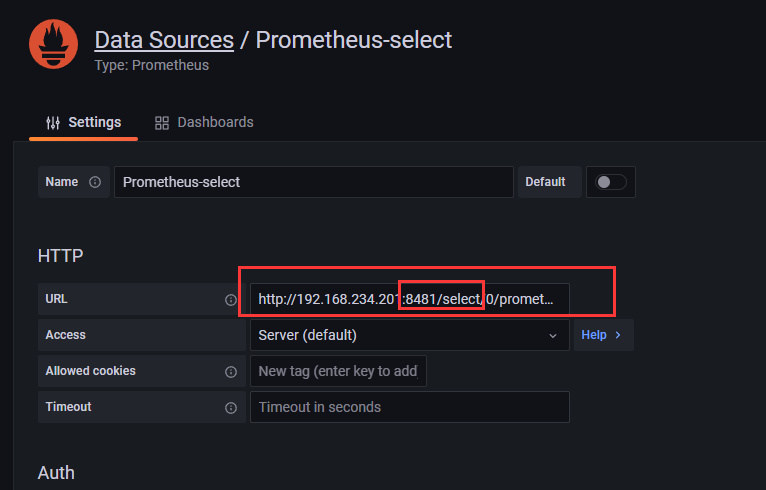Prometheus使用远端存储VictoriaMetrics集群
2023-01-04
3 min read
https://github.com/VictoriaMetrics/VictoriaMetrics/releases/tag/
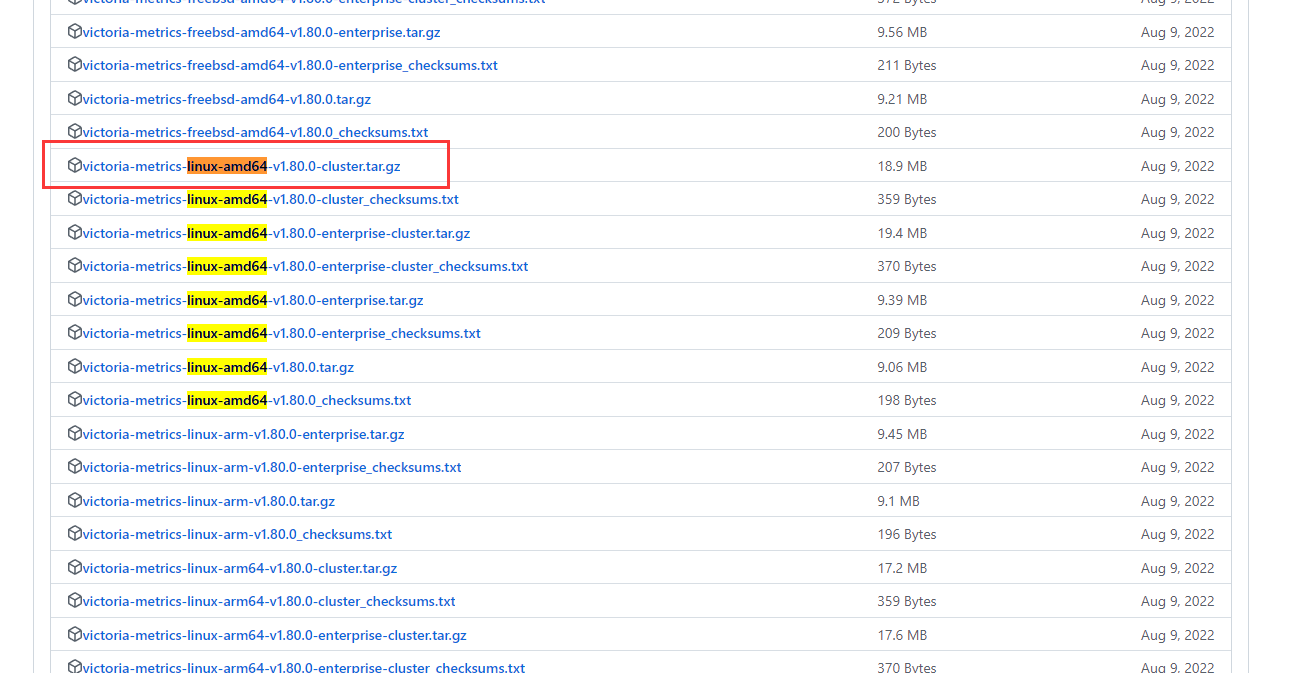
cd /apps
wget https://github.com/VictoriaMetrics/VictoriaMetrics/releases/download/v1.80.0/victoria-metrics-linux-amd64-v1.80.0-cluster.tar.gz
tar xvf victoria-metrics-linux-amd64-v1.80.0-cluster.tar.gz
mv vminsert-prod vmselect-prod vmstorage-prod /usr/local/bin/
github项目地址
| 集群机器 | vmstorage启动配置 | vminsert启动配置 | vmselect启动配置 |
|---|---|---|---|
| 192.168.234.201 | /etc/systemd/system/vmstorage.service | /etc/systemd/system/vminsert.service | /etc/systemd/system/vmselect.service |
| 192.168.234.202 | /etc/systemd/system/vmstorage.service | /etc/systemd/system/vminsert.service | /etc/systemd/system/vmselect.service |
| 192.168.234.203 | /etc/systemd/system/vmstorage.service | /etc/systemd/system/vminsert.service | /etc/systemd/system/vmselect.service |
一、配置vmstorage.service
vim /etc/systemd/system/vmstorage.service
[Unit]
Description=Vmstorage Server
After=network.target
[Service]
Restart=on-failure
WorkingDirectory=/tmp
ExecStart=/usr/local/bin/vmstorage-prod -loggerTimezone Asia/Shanghai -storageDataPath /data/vmstorage-data -httpListenAddr :8482 -vminsertAddr :8400 -vmselectAddr :8401
[Install]
WantedBy=multi-user.target
二、配置vminsert.service
vim /etc/systemd/system/vminsert.service
[Unit]
Description=Vminsert Server
After=network.target
[Service]
Restart=on-failure
WorkingDirectory=/tmp
ExecStart=/usr/local/bin/vminsert-prod -httpListenAddr :8480 -storageNode=192.168.234.201:8400,192.168.234.202:8400,192.168.234.203:8400
[Install]
WantedBy=multi-user.target
三、配置vmselect.service
vim /etc/systemd/system/vmselect.service
[Unit]
Description=Vmselect Server
After=network.target
[Service]
Restart=on-failure
WorkingDirectory=/tmp
ExecStart=/usr/local/bin/vmselect-prod -httpListenAddr :8481 -storageNode=192.168.234.201:8401,192.168.234.202:8401,192.168.234.203:8401
[Install]
WantedBy=multi-user.target
启动集群
systemctl restart vmstorage.service
systemctl enable vmstorage.service
systemctl restart vminsert.service
systemctl enable vminsert.service
systemctl restart vmselect.service
systemctl enable vmselect.service
四、修改prometheus配置
#global下面
remote_write:
- url: http://192.168.234.201:8480/insert/0/prometheus
- url: http://192.168.234.202:8480/insert/0/prometheus
- url: http://192.168.234.203:8480/insert/0/prometheus
五、grafana添加数据源
http://192.168.234.201:8481/select/0/prometheus